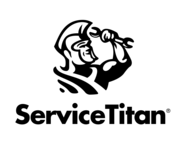
Job Planning & Management Ideas Portal
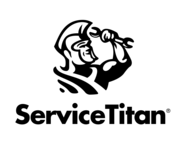

What problem is the customer facing?
Customers can add our native "Customer PO #" field to the job booking page.
This field displays on the invoices sent to the customer. However, users cannot easily view the customer's PO # in our user interface. The only way to view the PO # is to click the edit pencil on the job page.
It would help users to be able to view this field while they are looking at a job or invoice in the user interface.
Do you have a recommended solution?
Add an option in the Settings for tenants to be able to display the "Customer PO #" field on the top of the job page and invoice page (screen captures attached).
Not all customers need to view this field, so having this field hidden should be the default setting.