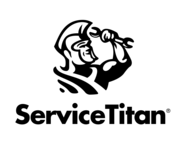
Job Planning & Management Ideas Portal
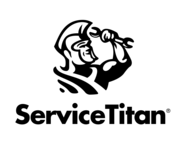

Currently the workflow for office users to attach a PDF form to a job requires them to save the pdf form after inputting information and then upload the PDF to the job itself. This feels unintuitive, especially considering the pdf forms autoattach on the mobile app. Simply expanding this functionality to the office side would benefit CSRs and their workflow greatly.
This would be any form in PDF format filled out by the office. Inside Sales teams can create Smart PDF forms in the office and email them to the customer and have the above issue. Would save time if it had the option to upload/save instead of download, open new window then upload (screenshot provided). Its possible in this workflow to not even upload the same form, I can upload an old version of that form, or anything which can ruin the integrity of form.
To give a better understanding of the problem, can you explain what sort of forms CSRs are filling out on the office-side and attaching to jobs manually?