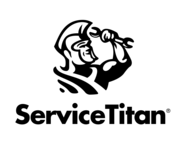
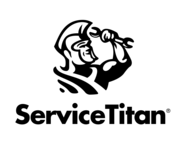

The Job Types settings page is due for a redesign.
When analyzing / auditing Job Types settings, it would be nice to have a global overview all Job Types settings.
The Employee Payroll Settings page was recently redesigned and has a global view of all settings with inline editing -- providing this same ability for the Job Types Settings page would be also very helpful.
Currently, the main page for for Job Types settings is a list of Job Types with columns relating to Job Type Name, Priority, Duration, and the Active status.
When tenants have many Job Types, we have to click into each individual Job Type in order to see additional settings. Comparing patterns amongst Job Types is much harder for auditing purposes becomes a difficult task due to this.
Job Types Settings are incredibly important when it comes to Sold Threshold and No Charge/Unconvertible by default. These two settings have massive implications for Dashboard / Technician Scorecard reporting and often cause major issues with tenants and their trust in system data.
Having the ability to quickly view all the settings for each Job Type off of one page with inline editing would provide greater oversight of settings discrepancies + increased efficiency for managing these settings when needed.